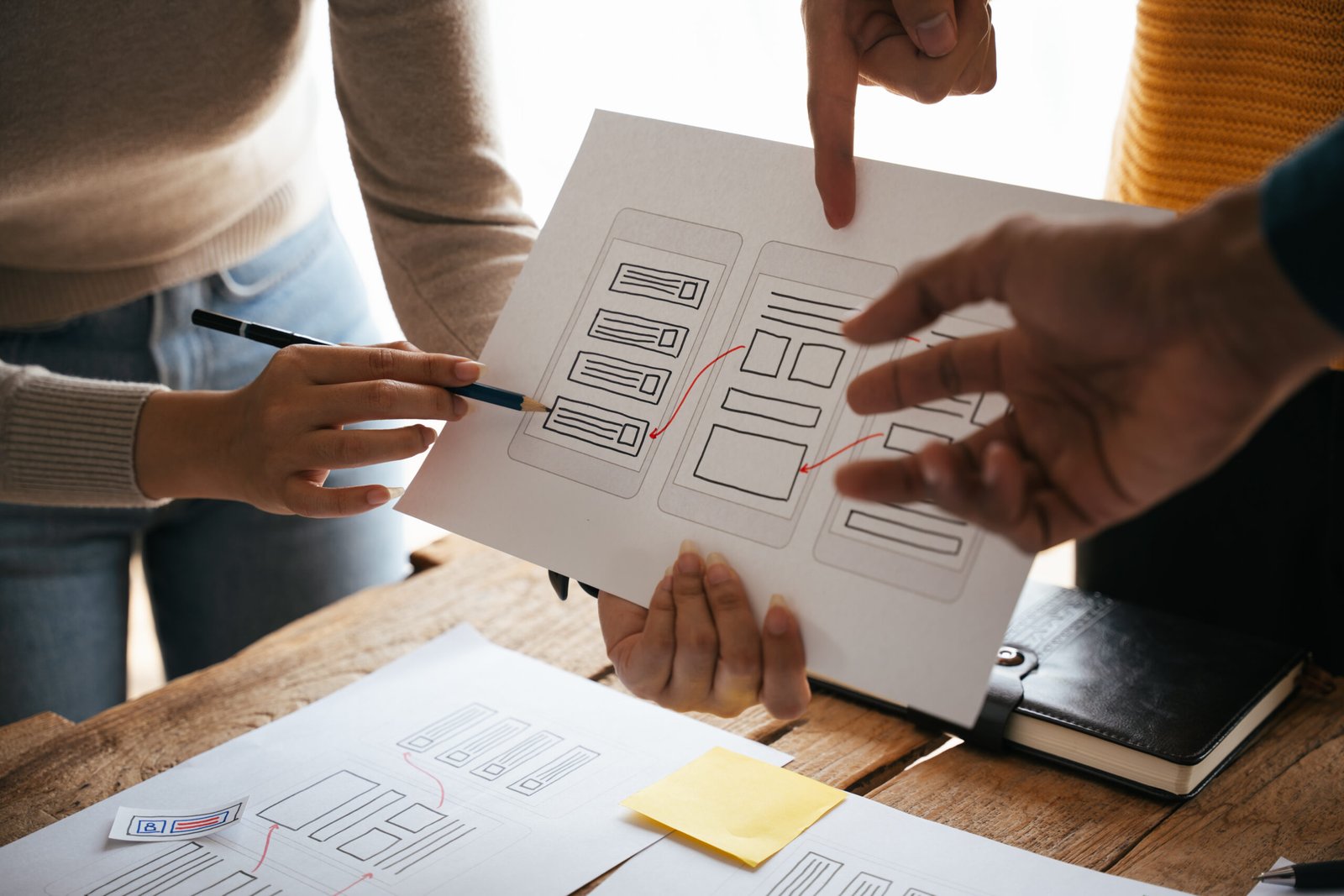UI Development
UI development, or User Interface development, involves creating the visual components of a software application that users interact with. The primary goal is to ensure a seamless and engaging experience, making it easy for users to navigate and perform tasks. This process includes designing layout, buttons, icons, typography, and other interactive elements, ensuring they align with the overall brand and functionality.
UI developers work closely with UX (User Experience) designers to translate wireframes and prototypes into functional interfaces. They often use languages and frameworks such as HTML, CSS, JavaScript, and libraries like React or Angular to build responsive and visually appealing interfaces.
Key considerations in UI development include accessibility, ensuring that applications are usable for people with disabilities, and responsiveness, making sure the interface works well on various devices and screen sizes. Effective UI development enhances user satisfaction, reduces bounce rates, and ultimately contributes to the success of the application by fostering user engagement and retention.
Consultation on UI Development
1. Introduction
- Overview of the client’s project and objectives.
- Discuss the importance of UI in enhancing user experience.
2. Current UI Assessment
- Review existing UI designs and user feedback.
- Identify strengths and areas for improvement.
3. User Research and Target Audience
- Define the target user demographics and their needs.
- Discuss user personas and scenarios to inform design decisions.
4. Design Principles and Guidelines
- Review key design principles (consistency, simplicity, feedback).
- Discuss adherence to design standards and accessibility guidelines (WCAG).
5. Wireframing and Prototyping
- Explore the process of creating wireframes and interactive prototypes.
- Discuss tools for prototyping (e.g., Figma, Adobe XD, Sketch).
6. Technology Stack Selection
- Identify suitable technologies for UI development (HTML, CSS, JavaScript, frameworks).
- Discuss the importance of responsive design for various devices.
7. Collaboration with UX Designers
- Emphasize the collaboration between UI and UX teams.
- Discuss how user feedback can inform design iterations.
8. Testing and Iteration
- Outline the importance of usability testing and A/B testing.
- Discuss methods for gathering user feedback post-launch.
9. Performance Optimization
- Review strategies for optimizing UI for speed and responsiveness.
- Discuss techniques to enhance loading times and performance.
10. Q&A Session
- Address any client questions or concerns.
11. Next Steps
- Summarize key points and confirm action items.
- Outline the next steps for moving forward with UI development.